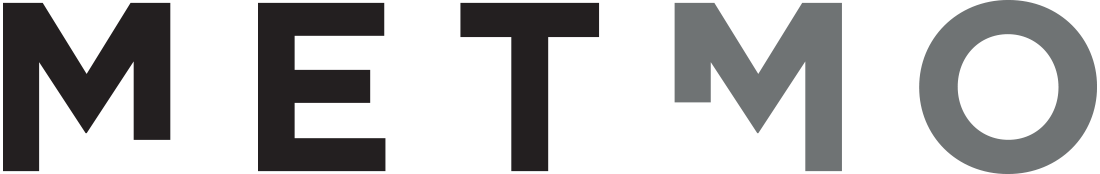How to fill out the Kickstarter survey
The following instructions will help with survey completion:
1. Find the Email with the Survey Link
Wait for your survey notification from notification@crowdcontrol.co or hello@metmocube.com (This message will be sent to the email address associated with your Kickstarter account).
Click the link in the email that says ‘Click here to start’
2. Enable Ads Temporarily
So you can see any notices, please ensure ads are temporarily allowed by any ad blockers.
3. Read the Guidance
Read through the pop-up, and ensure you have enough time to complete the survey.

4. Confirm Your Rewards
Confirm your current pledge by clicking the confirm button next to each of your rewards. You will have to confirm each reward in your main pledge.

5. Add Extra Add-ons
By scrolling down the page you can add on any backer exclusive items by choosing the quantity and hitting the 'add to cart' button. If not, simply scroll to the bottom of the page.
*If you accidentally add an item to your cart that you don't want, you will need to scroll down to the bottom of the page and click 'Survey Reset' and start your survey again.

6. Press "Next"
At the bottom of the page click the orange button to proceed to the shipping details.

7. Enter Shipping Details
Enter your shipping address and email address.
The discount from your existing pledge will be added on the next page when you press "continue to shipping." This means any payment already made through Kickstarter will be applied to your order.

8. Final Confirmation Click "Pay Now"
On this page, if you have not chosen any add-ons, it will look like the screen below. If you have chosen any add-ons this is where you will pay for them. Continue by pressing the pay now button even if the amount is zero like in the example below to finalise the selection.

Please reply to your survey email if you are asked for further payment when you haven't added anything extra, or if you have any questions about the survey.
You should receive a confirmation email to the address used during this process, and you can keep this as a reference.
If you need any help, contact us at hello@metmocube.com.